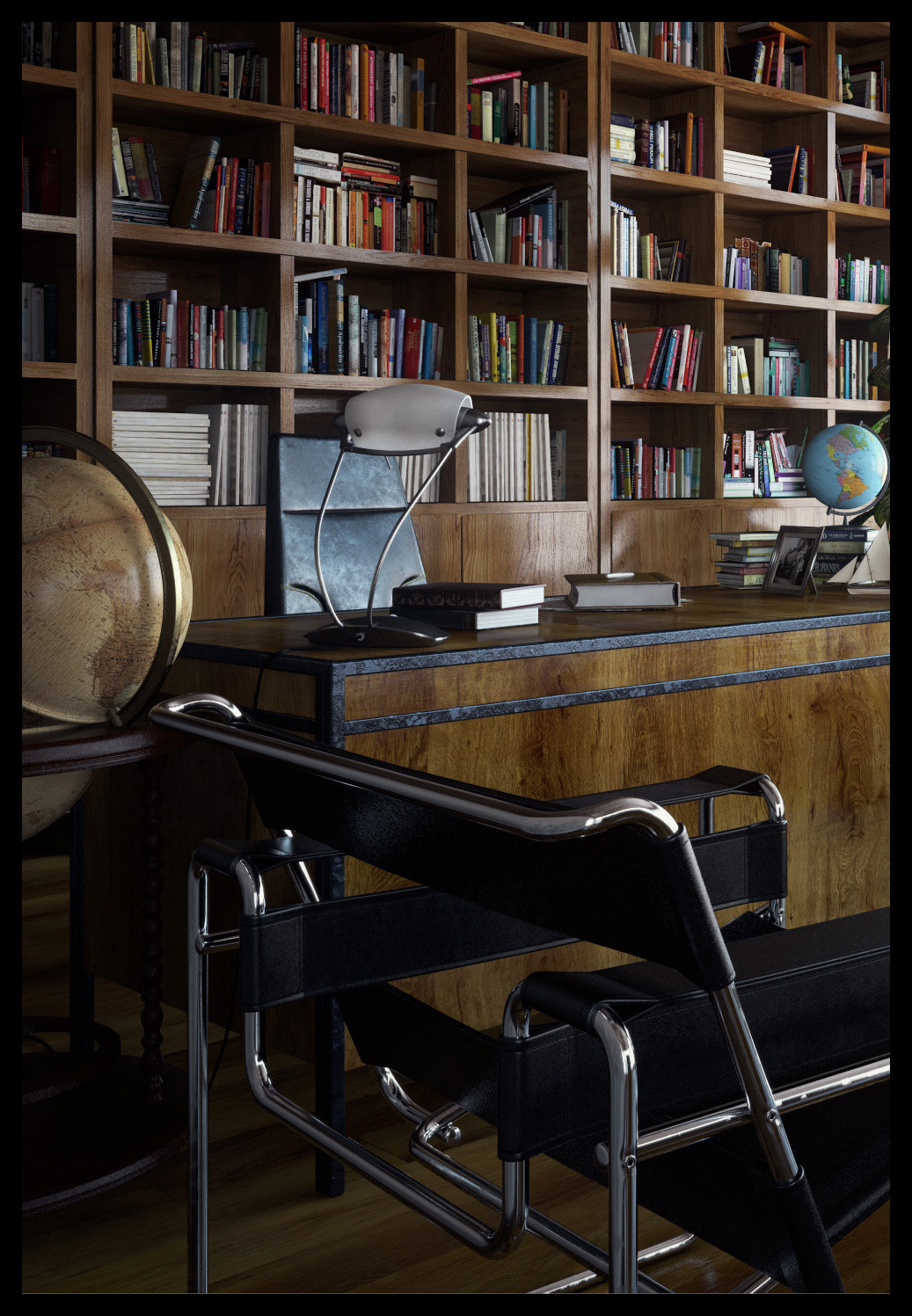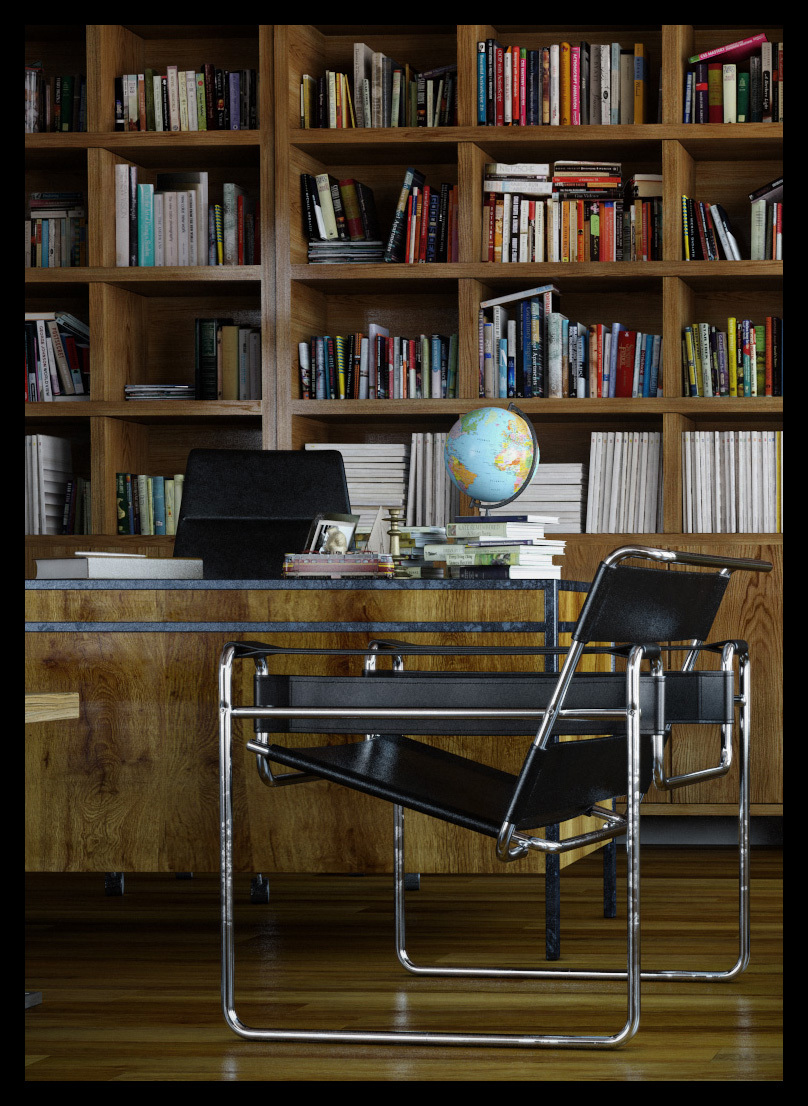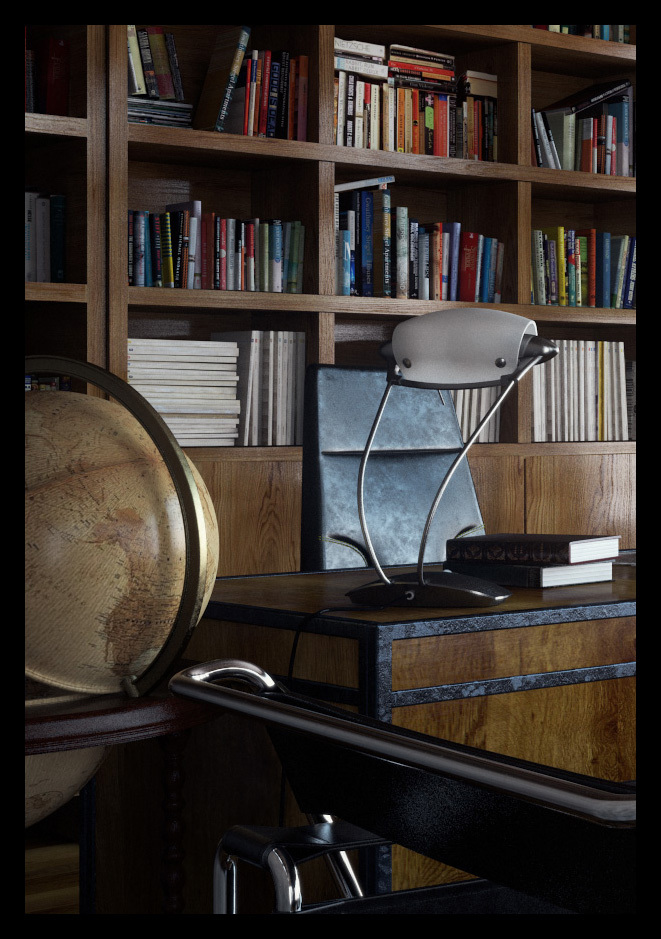I am very happy to be taking part as one of the speakers in this year's Sate Of Art AcademyDay3 in Venice accompanied with other talented CG artists I have always admired. I am very exciting that I will be meeting a lot of CG artists-friends there and get to know each other.
2012 3DWorld CG Awards
I get a great news today : One of my images from Rosso scene has been shortlisted for the 2012 3DWORLD CG AWARDS in the Arch-Viz Render Category.
I already feel very happy to have been chosen as a nominee together with great artists Bertrand Benoit, Notos and Blackhaus.
If you think my image is the best one, just give me a vote. (You can find it under Arch-Viz render category. )
Making of Rosso

Another "Making Of " Tutorial, this time for Rosso scene.
It has been published on 3DTotal site and you can follow the tutorial through this link :
http://www.3dtotal.com/index_tutorial_detailed.php?catDisplay=1&id=1442#.TuXtJNXIt8E
Hope you like it and find it useful.
First Prize In Arch-Factory Product Rendering Competition
Today I wake up into a great news that I have got the 1st prize in Arch-Factory's Product Rendering Competition:
Doing The Assembly Line Work.
http://www.arch-factory.com/doing-the-assembly-line-work-winners-announced/
The competition goal was to make photo-realistic product shot renders. My Decode Lamp renders made the 1st place. I feel very happy to hear this as the first thing of the day and I would like to thank Arch-Factory site and the jury for giving me this chance.
Rosso Published On 3DArtist Issue 35
My Rosso scene is published on the latest issue (no 35) of the 3D Artist magazine. I feel very happy and honored to take part with great artists from all over the world. You can buy the latest issue or take a look at in the older issues of the magazine from the website.
http://www.3dartistonline.com/
How To Make Curtain Material In Vray
After I published my Rosso scene, I had many requests and many people were asking me to prepare a tutorial about how to create a curtain shader. Here is the mini-tutorial I promised for Ronen Bekerman Forum which has been one of the leading and creative arch-vis sites that I feel happy to take part.
Rosso Is Selected As "Image Of the Week" in 3DArtist Magazine
My week starts with a happy news :
Rosso scene has been selected Image Of the Week on 3DArtist magazine online:
http://www.3dartistonline.com/show_image.php?imageID=8656
You can see the details of the scene under "Scenes In Depth" category as well.
Managing Dual Monitors
Since a few days I am feeling excited that I will be able to use dual monitors. My second monitor doesn't have great quality in contrast and color depth- in fact it is a cheap monitor but it is great to be able to move all the secondary windows to this while working. In fact it feels a bit dizzy and confusing at the beginning because hardest part is that there is no taskbar on the second monitor due to the windows 7 limitation. So I made some search and discovered very nice tools and thought it would be useful to share all these with you who are new to using dual monitors like me.
Windows Shorcuts :
If you are like me and like to use many shortcuts and hotkeys from keyboard instead of mouse, then you will love these windows system shortcuts which are very handy.
Win+Up
Maximize
Win+Down
Restore / Minimize
Win+Left
Snap to left
Win+Right
Snap to right
Win+Shift+Left
Jump to left monitor
Win+Shift+Right
Jump to right monitor
Win+Home
Minimize / Restore all other windows
MultiMon Taskbar :
This is a great freeware program that adds a taskbar in the second (even 3rd, 4th etc) monitor. You can download it from : http://www.mediachance.com/free/multimon.htm
It is very handy to have the taskbar on your secondary monitor so that you don't have to go back to your primary monitor any time you want to make something with the taskbar and saves great time.
Winsplit :
Again another freeware program to let you organise your windows with keyboard shortcuts. I installed it and I like how it works very much. You can download it from:
http://www.winsplit-revolution.com/home
Here there are two little videos about how to use the tool :
http://www.winsplit-revolution.com/screenshots/videos-demos
And they work with the dialog boxes, material editor and unwrap windows as well !Dual Monitor Management Software Comparison
There are other commercial solutions which are combined with very detailed features such as Ultramon & Actual Multiple Monitors but at the moment I decided to use the freware ones.
Here you can find a detailed comparison analysis of tools for dual monitor management:
http://en.wikipedia.org/wiki/Comparison_of_multi-monitor_software
3DTotal Excellence Award
I got one happy news now that my latest scene Rosso has been awarded with "3D Excellence Award".
http://www.3dtotal.com/pages/3dcommunity/members/index.php
I feel very happy and great honor to receive the award.
The project is scheduled to go up on 3D Total site on Sunday, 09 October 2011 00:00GMT.
Rosso Scene Chosen For CG Workshop Choice
Today is really very special and there are many surprised for me. After hearing the news that two of my tutorials published ( you can find them under the tutorial category ) now I have got the news that Rosso scene has been chosen for the CGWorkshop Choice Gallery.
Thank you CGWorkshop for this award!
http://cgworkshop.org/forum2/showthread.php?428-Rosso
Making Of Bronte Tutorial
Today is a special and lucky day for me because it is very nice to have 2 of my tutorials published in one day. This is a tutorial that I have prepared for Evermotion : The Making Of Story Of Bronte Scene. Hope you find my tutorials useful.
http://www.evermotion.org/tutorials/show/7976/bronte-making-of
Vray Lens Effects
Vray Lens Effects is a new tool in Vray 2.0. Last week I had time to test this new feature on my Rosso Scene night view and to share my experiments with you, I prepared one tutorial to be published on my friend Matt Guetta's blog. The tutorial is English - only the introduction is in French. Here is the link for the tutorial:
Rosso Scene On Ronen Bekerman Forum Spotlight
Today my scene Rosso has been on Forum Spotlight in Ronen Bekerman Arch-Vis Forum. I must say that he made a great mosaic collage of my images as a poster. Thank you Ronen for this nice work. is the link : http://www.ronenbekerman.com/rosso-by-alfa-smyrna-pixela/#lf_comment=5616328
Rosso
First of all, you can find the Making Of Story which explain the production stages for this scene under tutorials section.
http://pixela-3d.com/blog/tutorials/making-of-rosso
This is a rather different scene for me with darker colors and materials as I usually work on bright scenes and I love to work with white. It was very fun to work with darker colors and materials as they help create a nice balance between dark and light and a nice feeling of contrast. Creating different light rigs is always very enjoyable as if the scene comes alive and you see how it looks like under different lighting conditions. I especially like the renders with the morning dawn, the renders with thefurniture peices in shallow DOF. I also want to mention that I like to work with wood materials very much. It is a nice challenge for me to try render different types of wood. Another part I enjoyed making was creating the bookshelf full of books. Each book is placed manually and it was fun to see my bookcase getting full of books.
Bronte
You can find the Making Of Story which explain the production stages for this scene under tutorials section.
http://pixela-3d.com/blog/tutorials/making-of-rosso-tutorial
This is a personal scene of a house I saw some time ago on the net. I forgot whose the architect is or name of the house. I thought I saved the image but somehow it is lost when switching between computers and hard disks.
So I made it as I remember.
Texturing was most fun during the project. I tried to create different, unique textures for each wood element. I enjoyed painting different textures in Photoshop.
publications
- 2013 Ceiga Magazine 14th Edition
http://www.ceiga.co.uk/mag.htm - 2012 Interview Published on Evermotion
http://www.evermotion.org/tutorials/show/7995/alfa-smyrna-interview - Autodesk 3dSmax 2012 Design Online Documentation
Works Featured In Official Help Menu of Autodesk 3ds Max 2012
http://www.autodesk.com/3dsmaxdesign-tutorials-2012-enu - Autodesk 3dSmax 2012 Design Software Interface Help Menu-Online Help
Works Featured In Official Help Menu of Autodesk 3ds Max 2012
http://www.autodesk.com/3dsmaxdesign-tutorials-2012-enu - Ceiga Magazine 4th Edition
http://www.ceiga.co.uk/mag.htm - Autodesk Area Web Site
Portfolio Featured On Front Page 16 August 2011
- 3D Artist Magazine Issue No: 35
http://www.3dartistonline.com/ - Book Of Creation 2012 Le Meilleur Des Tendances Créatives
Page 20-21
My Portfolio Featured On Front Page On Official Autodesk Site
Something happy happened today and I found that my I appear on the front page of the official Autodesk Area Site as a featured Artist. This is great honor for me to to be featured on the main page of the developers of 3DSMax and to share the front page with great talents and great innovations in CG World.
Unfortunately there is a restriction on the quantity of images to be displayed in portfolio so I had to remove some older works for the news ones to appear.
Sunny
The purpose of the rendering project is to display the different colors and layout combinations of the sofa in an built-in interior environment. The apples are from Bertrand and the Artichoke Lamp is from model+model and the plants is from Evermotion.
By the way, I am so happy that I have my new workstation :D Intel i7 2600 3.40 GHz 16 GB RAM NVidia GeForce GTX 580 Without it, I wouldn't be able to make this project so fast.
Featured Work On Official Autodesk 3dsmax 2012 Online Help Menu Documentation
My renders has been featured on the official online help documentation of 3DSMax Design 2012 at Autodesk Site.
Autodesk 3DSMax 2012 Online Help Introduction
If you are using 3ds Max 2012 Design, now you can see my works when you click the Tutorials link on the Help Menu of your interface, this link will take you to the online help files introduction page, where you can see one of my renders.
Here is the official 3dsMax 2012 Online Help page where you can see my works:
http://www.autodesk.com/3dsmaxdesign-tutorials-2012-enu
You can also see more of my scenes at the "Where To Find Tutorials" and "Showcase" sections under Contents.
Autodesk 3DSMax 2012 Online Help Tutorials
Archipelago Feature In Ceiga Magazine
I feel happy to see my scene Archipelago has been published on the curent issue of the Ceiga Magazine, under the Natural World Title.
Ceiga Magazine is a montly online magazine that displays works from digital artists. The current issue is the 4th issue of the magazine which focuses on works of CG Artists from all over the world. Every month you can see a different collection of works.
If you want to see Archipelago featured, you must browse to the 4th issue of the magazine. It is underthe "Natural World Section". You can view other impressive works from many different artists as well.